High quality battery for MSI Akoya P6631 (4400mAh, 6 cells)
 This battery is not compatible with the battery voltage 14.4V and 14.8V.
This battery is not compatible with the battery voltage 14.4V and 14.8V.
This brand new replacement MSI Akoya P6631 battery is made with high quality cells from Samsung. Our replacement battery for MSI Akoya P6631 laptop is 100% compatible and meet or exceeds original battery performance.
- SKUAUH859
- ConditionReplacement, Brand New
- Voltage10.8V
- Capacity4400mAh
- Number of Cells6 cells
- Cell TypeLi-ion
- ColorBlack
- Size274.41x51.77x21.20mm (L x W x H)
- Warranty1 Year
- AvailabilityIn Stock
High quality battery for MSI Akoya P6631 (4400mAh, 8 cells)
 This battery is not compatible with the battery voltage 10.8V and 11.1V.
This battery is not compatible with the battery voltage 10.8V and 11.1V.
This brand new replacement MSI Akoya P6631 battery is made with high quality cells from Samsung. Our replacement battery for MSI Akoya P6631 laptop is 100% compatible and meet or exceeds original battery performance.
- SKUAUH860
- ConditionReplacement, Brand New
- Voltage14.4V
- Capacity4400mAh
- Number of Cells8 cells
- Cell TypeLi-ion
- ColorBlack
- Size274.41x51.77x21.20mm (L x W x H)
- Warranty1 Year
- AvailabilityIn Stock
This brand new 4400mAh(6 cells) replacement MSI Akoya P6631 battery is made with high quality cells from Samsung. All our Li-ion replacement batteries for MSI Akoya P6631 have been tested and proven to match and/or exceed original battery performance and are 100% compatible with Original Manufacturer Specifications. Every piece of replacement battery for MSI Akoya P6631 laptop has been tested on HP systems to ensure the safety for your MSI laptop.
This high quality replacement MSI Akoya P6631 laptop battery is designed with the highest control standards; have internal circuit boards with smart chips ( Cell imbalance shut off protection, Thermal runaway protection, Overcharge shut off protection, Over discharge shut off protection, High/low temperature shut off protection ), and are made from eco-friendly materials without lead or mercury. Every replacement MSI laptop battery has Certified by CE, UL, ROHS, ISO9001/9002 and has passed through strict safety tests. Long lasting, this extended 6 cells replacement MSI Akoya P6631 battery can be charged/discharged for more than 600-800 cycles.
Thank you for shopping the MSI Akoya P6631 laptop replacement battery at HPLaptopBattery.com.au. Please make sure that the model of the KI04 battery you chosen can fit well with your MSI laptop before placing an order. Each battery has its model name(or part number,P/N) which you can find on your original battery. If you can't find the matchable model or the compatible part No., please tell us the part number of your original battery or the exact name of your machine via email and we will recommend you the right battery.

We use the factory network direct sales method, reject the middle agent, and abandon the advertising marketing, the starting price is only about 70% of the average market price, and also has a full reduction discount, the best battery at the lowest price to consumers!
Our MSI Akoya P6631 battery is shipped by AusPost, a local courier in Australia.Before shipping, our battery experts will test the function of this MSI Akoya P6631 replacement battery to make sure it functions properly, then put it into a sponge-padded box with an anti-static, moisture-proof bag, and finally seal it with a plastic bag to prevent the battery from being damaged during transportation. And we support 30 days money back and one year warranty service!

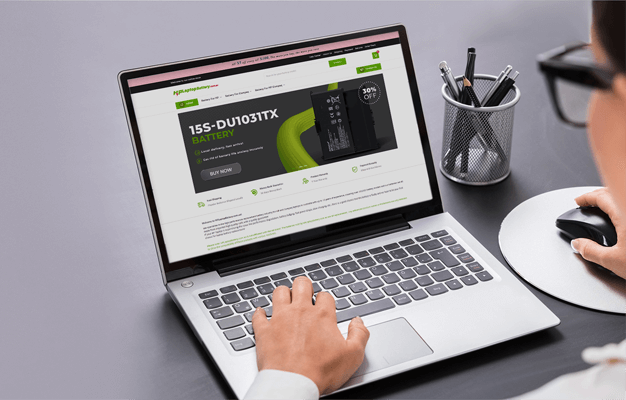
The site does not require login to register (the server will not store your information), using HTTPS encryption + Paypal secure payment, does not leak your private information. The website interface is simple and easy to use, and you can place an order directly through paypal payment. Professional customer service to follow up, the first time for you to solve the problem!






Not all the MSI Akoya P6631 battery compatible models are listed. If you are still unsure whether it is suitable for your laptop, please click "Battery Model Inquiry" for support.
All batteries sold on HPLaptopBattery.com.au are replacement parts. hplaptopbattery.com.au doesn't affiliate with any of the original manufacturers. Any registered trademarks or model names listed above are identified as purposes of showing compatibility only.
- After payment we will arrange the shipment within 48 hours
- When the shipment is confirmed, you'll receive a tracking number in your confirmation e-mail.
- This replacement battery for your MSI Akoya P6631 laptop will be sent well packed in anti-static bag, Boxed in sponge padded box and further sealed in plastic bag.
- We will check each of these MSI Akoya P6631 laptop replacement batteries functions one by one carefully before shipping them out to make sure every function works well.
| We Accept Payment Methods | ||
|---|---|---|
| PayPal |
Payments by PayPal, NO PayPal account required. PayPal is safe and free for buyers. |
|
| Credit or Debit Card |
VISA, MasterCard, American Express, JCB, Diners Club, Maestro & Laser Card, etc. |
|
|
Note: 1. Both Paypal and HPLaptopBattery.com.au use encrypted servers to process related payments, and your personal information will not be stored on our servers. 2. If you choose PayPal Express Checkout (instead of filling in the shipping address on our website to checkout), please select the CORRECT address when checking out. |
||
- We offer One Year Warranty on our replacement MSI Akoya P6631 battery.
- 30 Day Money Back Guarantee if you are not satisfied with our replacement batteries for MSI Akoya P6631 laptop.
- We guaranteed 100% compatible with original products, lasting longer, 100% safe to use.
- We are sure that all sold merchandises are brand new, we will check all the batteries before delivery. If you receive the defective or faulty battery, we guarantee full refund or free to send one for replace.
- Best quality products at the best price with best after sales service, if you have any questions or feedbacks about our replacement MSI Akoya P6631 battery please contact us directly, our customer service will reply you within 24 hours.
- Please charge 3-4 hours before using the new battery for MSI Akoya P6631 laptop for the first time; normally it requires two to three charge/discharge cycles before achieving maximum capacity.
- If external power supply will be used for a long time, please remove the replacement Akoya P6631 battery from your MSI laptop, which can increase the battery life, as connecting to a power supply each time is considered to be a single battery charge.
- Never short-circuit the repalcement battery for MSI Akoya P6631 laptop battery pack by either accidentally or intentionally bringing the terminals in contact with another metal object. This could cause personal injury or a fire, and could also damage the battery pack.
- If your replacement Akoya P6631 battery will not be in use for a long time, remove it from your laptop and store it in an Anti-Static bag in a dry, cool place; Make sure that the battery is preserved with electricity(about 30-50% of its capacity) and it is highly recommended that the battery should be charged at least once a month.
Sure, but the performance might be greatly reduced! Laptops have evolved to the point where the role of the battery is no longer just to power the laptop, but is an important part of the functional components of the laptop. Use the laptop without installing a battery will not be able to carry out more complex work, and at any time may blue screen, resulting in the loss of data and information. And by doing so, the mobility and convenience of the laptop will be lost!
- Battery bulging: battery bulging is caused by the gas generated inside the battery, once found, please stop using it immediately, because it is likely to lead to safety issues.
- Fast power down: the battery drops to a low level quickly after it is fully charged.
- Slow charging: the battery takes longer to charge than before.
- Laptop performance degradation: The reason for laptop performance degradation is not only due to software updates, but also due to insufficient power supply caused by the aging of the battery.
- Note: Aging batteries can cause subsequent knock-on effects, so if you have noticed one of these, stop using it or replace it with new batteries as soon as possible!
It won't.
There are three main scenarios for laptop plug-in use.
Full power plug-in use: adapter power supply, not counted as
charge/discharge cycles, to
protect the battery.
Unplugged use is the same as not-fully-charged plugged use: the battery is powered by the
adapter and is counted as part of the normal charge/discharge cycle, which depreciates the
normal life of the battery.
Especially for gaming laptops, the performance gap between plugged and unplugged laptops is
large. Therefore, it can be concluded that full-charged plug-in use not only improves the
performance of the laptop, but also extends the battery life.














